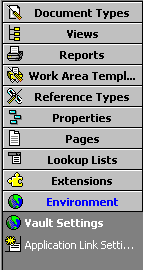 Vault Settings
Vault Settings|
|
|
|
|
BlueCielo TeamWork 2012 Release Notes | BlueCielo ECM Solutions |
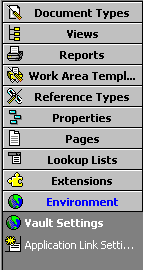 Vault Settings
Vault Settings
In the AM-Configurator application, the 'Vault Properties...' command has been removed from the File menu. Instead a 'Vault Setting' item has been added to the 'Environment' section in the switch bar. Select this item to view or edit the vault settings in the properties pane.
The internal name of Document Templates is now visible
in the AM-Configurator.
(Internal names are used to identify an object from programmatic customization.)
In some situations, importing a vault configuration (MET file) would remove all existing folders in the target vault. With AM2004b, the AM-Configurator will display a clear warning to avoid this situation.
On the 'Revisioning' page of the Document Type properties, an option has been added to the 'Replacements' section. It's now possible to have the Revision number incremented on replacing a document.
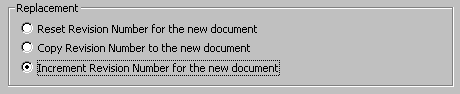
Mapping Field-Path levels
In some situations, it was not possible to map properties in the Field-Path definition. The AM-Configurator would display the incorrect error: 'This property is already assigned'. This problem has been corrected.
'Rename' privilege
In some situations, the 'Rename' privilege would be required to create a new document. This has been corrected.
'Issue New Filename' privilege
A new privilege has been introduced: 'Issue New Filename'. The user requires this privilege to invoke the 'Issue new filename' command. By default this new privilege is enabled for all roles.
Note:
Users that already have the 'Rename' privilege, do not explicitly need the 'Issue New Filename' privilege to use the 'Issue new filename' command.
The "Use Duplicator" privilege has been replaced with two new privileges.
- Derive with References
See also: Assembly Duplicator
Copyright © 2000-2012 BlueCielo ECM Solutions |