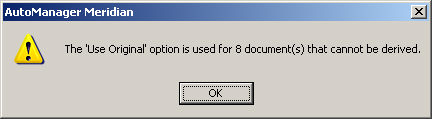
|
|
|
|
|
BlueCielo TeamWork 2012 Release Notes | BlueCielo ECM Solutions |
The Assembly Duplicator was introduced with AutoManager 2003d. It is currently only supported for Autodesk Inventor assemblies. For the AM2004b release, some improvements have been made.
See also: Assembly Duplicator and Derive with References
The "Use Duplicator" privilege has been replaced with two new privileges:
- Copy with References
- Derive with References
This makes it possible to restrict the use of the duplicator to either 'Copy' or 'Derive'.
Duplication of assemblies
In some cases, a situation may present itself where one or more parts or sub assemblies of any given assembly are assigned to a work area. If this is the case, it is not possible to duplicate these parts. Should you start the duplication wizard for such an assembly you will be shown a message notifying you that the original document will be used for documents that are assigned to a work area.
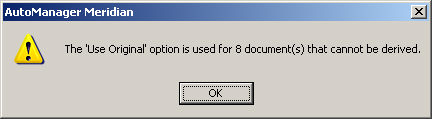
An addition to this scenario may occur where the
user trying to use the duplicator does not have the “Override duplication
rules defaults” privilege. If this is the case, the document(s) in question
will be shown in the duplicator dialogue with a red cross icon (![]() ). This will indicate the document that cannot be duplicated.
). This will indicate the document that cannot be duplicated.
In both of the above-mentioned scenarios, the duplication will end with a message as shown here:
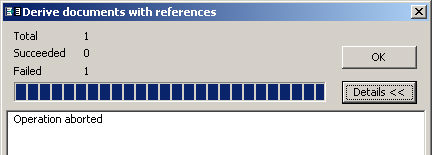
Please note that the message “Operation aborted” is only relevant for the document that was not duplicated. All other documents have successfully been duplicated.
Change of behavior in the Duplication of assemblies
Unlike previous releases, starting with AutoManager 2004b only actual parts and subassemblies of the current assembly are included in the duplication process. In previous versions also the derivatives and manually added references were included. You can include specific reference types in the duplication process by setting the IsPart property. See the Programming section for details.
|
Copyright © 2000-2012 BlueCielo ECM Solutions |