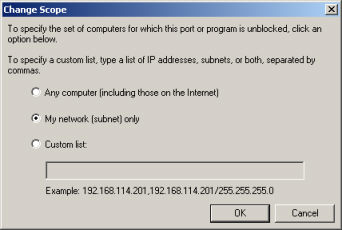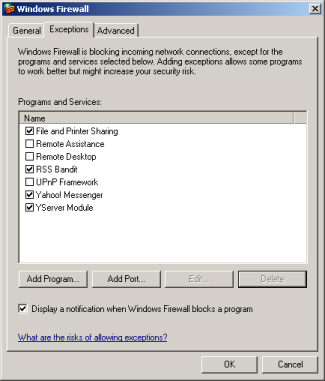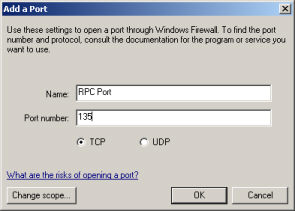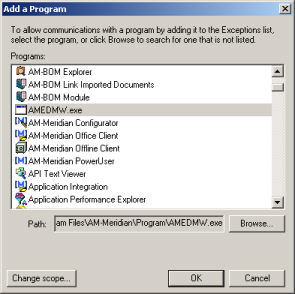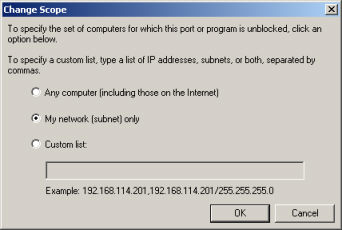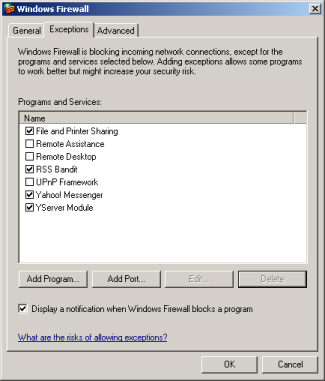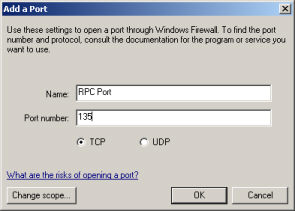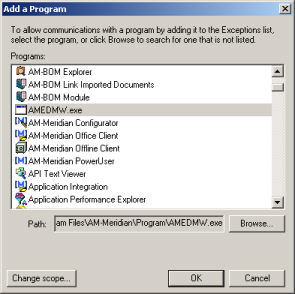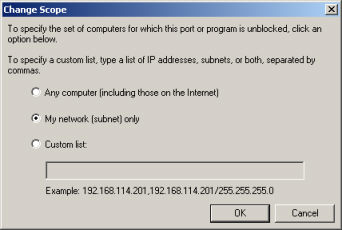|
|
|
|
|
BlueCielo Meridian Enterprise 2012 Release Notes | BlueCielo ECM Solutions
|
You are here: Known Problems > Server Functionality > Windows XP SP2 Firewall and EDM Server
Windows XP SP2 Firewall and EDM Server
With Windows XP Service Pack
2 a new version of the Windows Firewall is installed and enabled by default
on any workstation that is not part of a Windows Domain or Active Directory.
If you are running the EDM Server on Windows XP there is some additional
configuration is necessary.
Notes
- Windows
XP Professional is not supported as server operating system in a production
environment, but for demonstration and evaluation only.
- For an InnoCielo Client installation
(PowerUser, Office Client, Offline Client) the firewall is transparent
and needs no additional configuration.
To configure the Windows Firewall
to allow access to the InnoCielo EDM Server:
- Open
the Firewall settings, either from the Security Center Control Panel applet,
or from the properties pane of your Local Area Connection.
- Go to
the Exceptions tab.
- Place
a check mark next to "File and Printer Sharing":
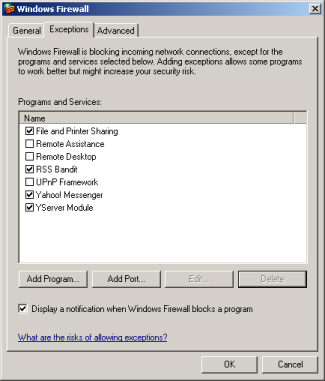
- Add
a TCP Port, with "RPC Port" as display name and Port Number
135:
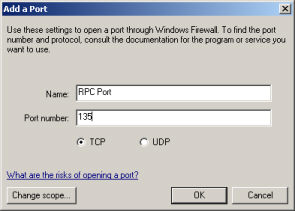
- Add
a program, browse to the IC-Meridian folder, and select AMEDMW.EXE:
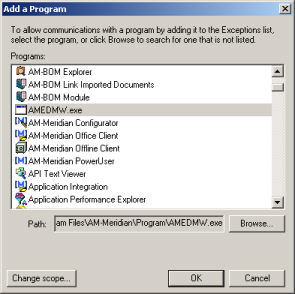
- Repeat step 5 for the InnoCielo License Server,
AMLicense.exe.
- To use WebAccess or configure a vault for Offline
use, repeat step 5 for the Internet Information Service process, C:\WINDOWS\System32\inetsrv\inetinfo.exe.
- In steps
4 through 7 you might want to change the scope for the new rule (ie. the
computers allowed to access the EDM Server) to only the local subnet instead
of the Internet: