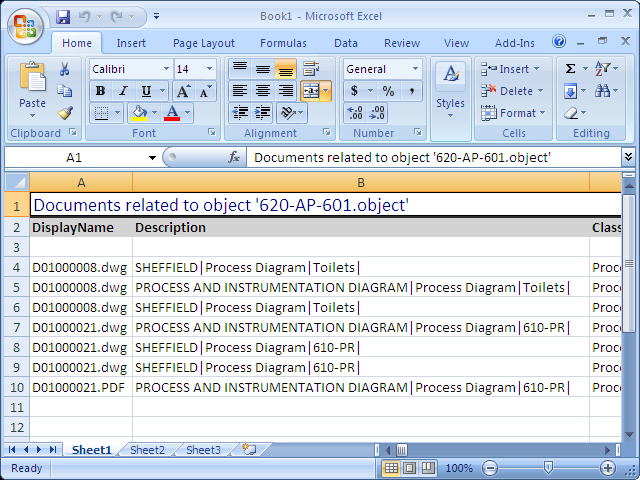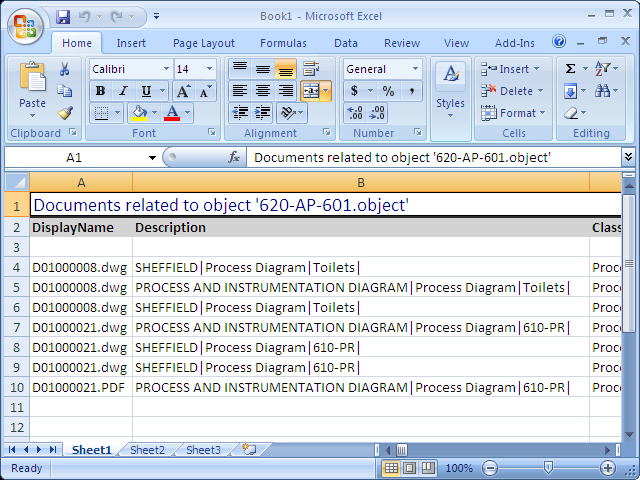Building a report of linked documents
The Asset Management Module can build a report in Microsoft Excel that lists the documents that are linked to a selected object.
Before you begin
You must have Microsoft Excel installed on your computer to build a report.
To build a report of linked documents:
- View the Where Used page for the object upon which you want to build the report as described in Viewing linked documents.
- Select any row in the documents list. The command buttons become enabled.
- Click Report. Microsoft Excel opens and the document data appears in a new worksheet similar to the following figure.
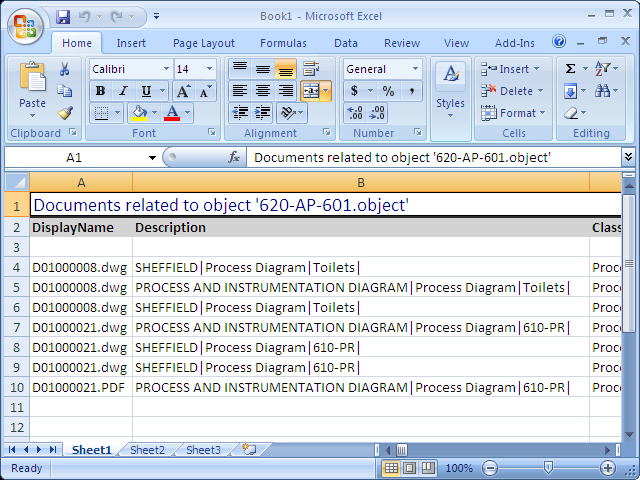
- You may format, print, and save the worksheet to meet your needs.