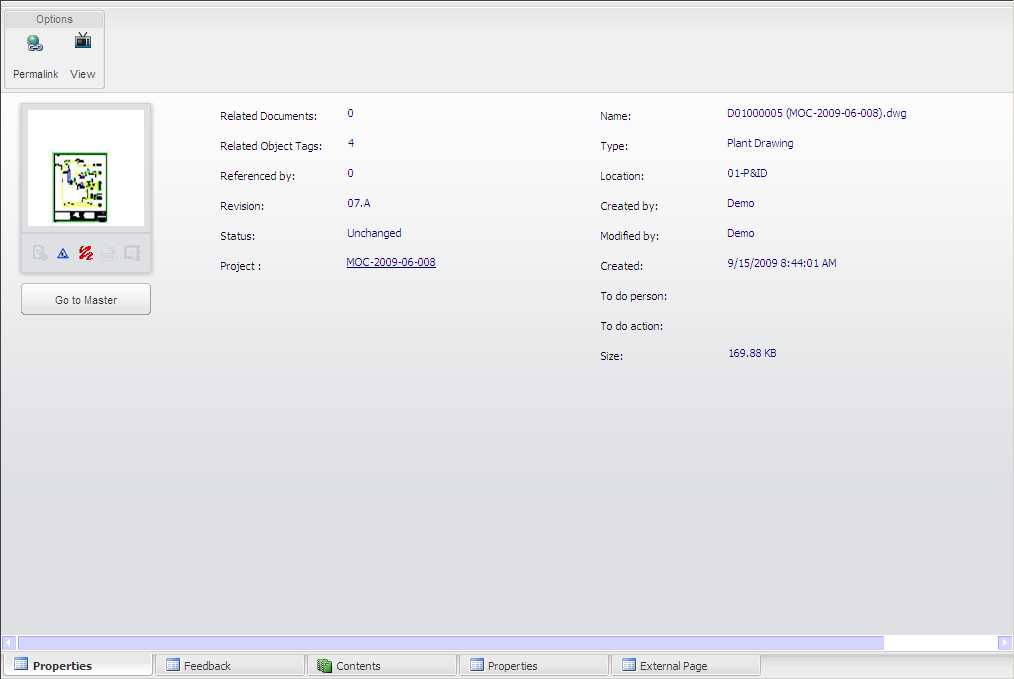
|
|
|
|
|
BlueCielo Meridian Asset Management Module 2013 User's Guide | BlueCielo ECM Solutions |
The Properties page is available for every item in Meridian Explorer. It shows the basic information necessary to identify and manage items similar to the following figure. Additional property pages are optional.
Hover the pointer over the different areas in the image below to see the help topics available for this page. Click in an area to display the help topic for that area.
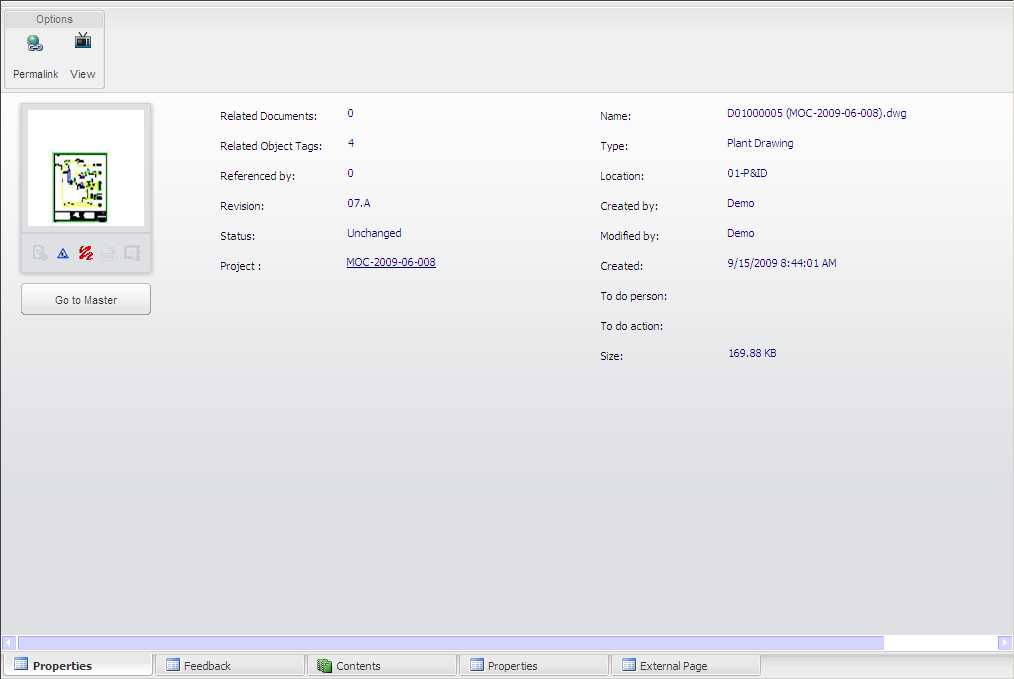
Related concepts
|
Copyright © 2000-2013 BlueCielo ECM Solutions |