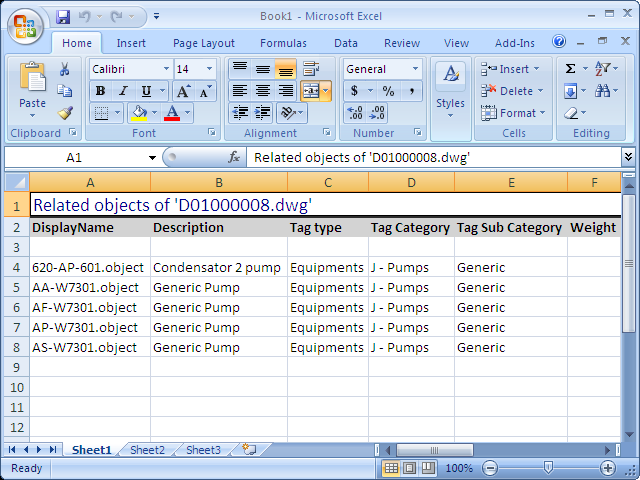
|
|
|
|
|
BlueCielo Meridian Asset Management Module 2013 User's Guide | BlueCielo ECM Solutions |
The Asset Management Module can build a report in Microsoft Excel that lists the objects that are linked to a selected document.
Before you begin
You must have Microsoft Excel installed on your computer to build a report.
To build a report of linked objects:
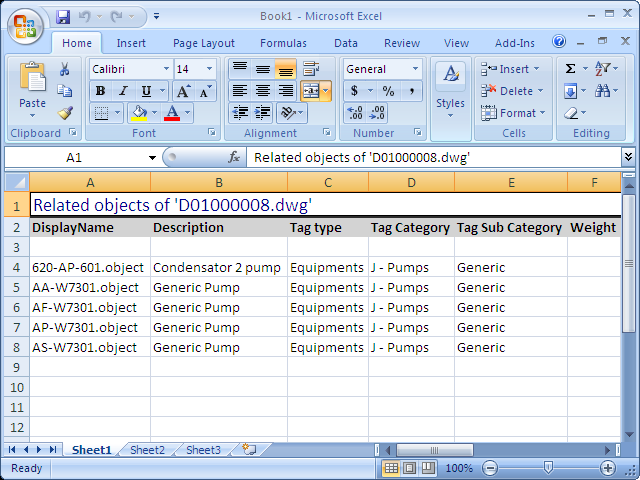
|
Copyright © 2000-2013 BlueCielo ECM Solutions |