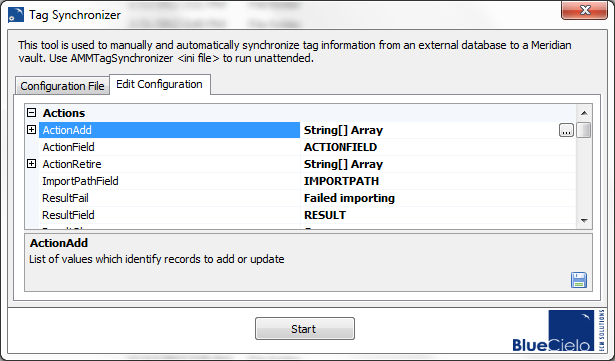
|
|
|
|
|
BlueCielo Meridian Asset Management Module 2013 Administrator's Guide | BlueCielo ECM Solutions |
The behavior of AMMTagSynchronizer can be configured on the Edit Configuration tab similar to the following figure.
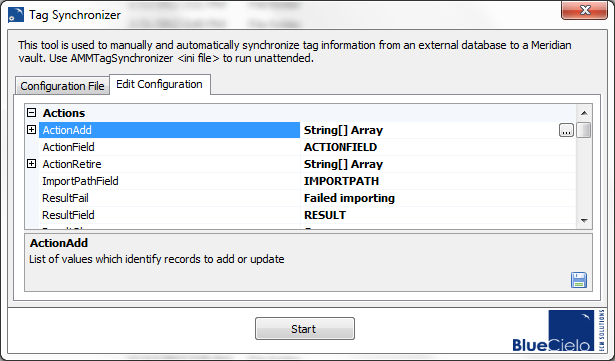
The options that are saved in the configuration file are summarized in the following table.
| Setting | Description | Default | Remarks |
|---|---|---|---|
|
ExportDB section |
|||
|
Command |
Stored procedure name in the maintenance management system database. | Optional | |
|
Connection string |
Connection string to the maintenance management system database where the stored procedure exists. | Optional | |
|
VaultInfo section |
|||
|
DatastoreName |
Datastore name of the destination vault. | Required | |
|
MachineName |
EDM Server service computer name. | Required | |
|
RootFolder |
Root folder in Meridian Enterprise for creating the objects. | \ | Required |
|
TagDocExt |
Meridian Enterprise extension of the imported object. | .object | Required |
|
TagDocType |
Meridian Enterprise document type of the imported object. | tagObject | Required |
|
TagIDProperty |
Meridian Enterprise property to be used to uniquely address an object in the vault. If not configured then the display name is used. Note Invalid characters \ / : * ? " < > | appearing in the value are replaced by an underscore character _ |
Required | |
|
VaultName |
Name of the Meridian Enterprise destination vault. | Required | |
|
Config section |
|||
|
AddressSMTPServer |
Address of an SMTP server for sending email messages. | Optional | |
|
LogDirexctory |
Folder for storing the error log files. | Optional | |
|
LogErrorEmail |
Email address for reporting errors. | Optional | |
|
ImportDB section |
|||
|
ActionAdd |
Semicolon separated list of strings that trigger an import action. | ||
|
ActionField |
Column in the intermediate file that specifies the action to be taken. If no action is specified, then the application will import objects instead of retire them. | Optional | |
|
ActionRetire |
Semicolon separated list of strings that trigger a retire action. | ||
|
ConnectionString |
Connection string to the maintenance management system database from which to import objects. | Required | |
|
DatabasePath |
Path to the exported intermediate file. | Required | |
|
Field<X> |
A column in the intermediate file to map to the corresponding Meridian Enterprise property specified in Property<X>. Possible formats include: Field<X>=<ColumnName>, <Size> Field<X>=//<Value> Where <ColumnName> is the name of a column in the intermediate file, <Value> is a fixed value to use and <Size> is an optional integer to restrict to a number of characters. |
||
|
ImportDBFieldName |
Column in the intermediate file that specifies the name of the imported object. | Required | |
|
ImportPathField |
Path to a content file to import for a new object. Not applicable to existing objects. | Optional | |
|
NumFields |
Number of additional properties to map. Ensure that at least a mapping between TagIDProperty and ImportDBFieldName exists. |
N | |
|
Property<X> |
Meridian Enterprise property to map to the corresponding intermediate file column Field<X>. The value is must contain both the Meridian Enterprise property set name and the property name in the format <PropertySet>.<PropertyName>. | ||
|
ResultFail |
Message to insert in the column specified by ResultField if the import or retire action fails. | ||
|
ResultField |
Column in the intermediate file for displaying the result of the action. | Optional | |
|
ResultOK |
Message to insert in the column specified by ResultField if the import or retire action succeeds. | ||
|
SelectionCommand |
SQL SELECT statement for the intermediate file. The value can contain a placeholder {0} for the modification date time. See also SkipModifiedArgument. | Required | |
|
SkipExisting |
Imports only new records. | 0 | Optional |
|
SkipHeaderRecords |
Integer value specifying the number of header records in the result set to be ignored. | 0 | Optional |
|
SkipModifiedArguments |
If True, the statement in SelectionCommand is expected to not contain a placeholder for the modification date and time. | False | Optional |
|
SkipNonExisting |
Only synchronizes existing objects. | 0 | Optional |
|
SubFolderField |
Column that contains a subfolder path where to import objects. Note Invalid characters \ / : * ? " < > | appearing in the value are replaced by an underscore character _ |
Optional | |
|
SubFolderFieldIsParent |
Boolean value that specifies how to interpret the SubFolderField setting. Set to True if SubFolderField specifies the parent folder of the imported object. Set to False if SubFolderField specifies the path to the object (including the object name). In that case the object name is stripped from the value. | True | Optional |
|
VersionField |
Optional | ||
Notes
If the SkipModifiedArgument setting is True, then the application expects a query that needs a modification date as an input parameter. This date should have the format YYYY/MM/DD HH:MM:SS.
For example:
Select * FROM <ImportDatabase> Where <ModificationDate> =%1
Where <ImportDatabase> is the name of the import database and <ModificationDate> is the date of the modification.
|
Copyright © 2000-2013 BlueCielo ECM Solutions |