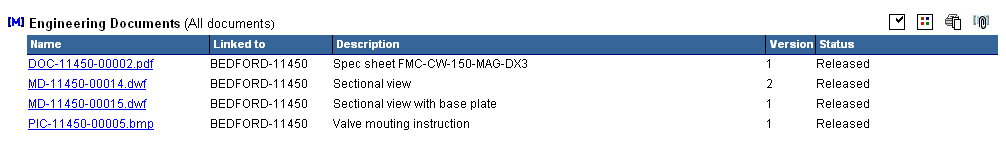
|
|
|
|
|
BlueCielo Meridian Asset Management Module 2012 User's Guide | BlueCielo ECM Solutions |
The Linked Documents page can show documents two ways:
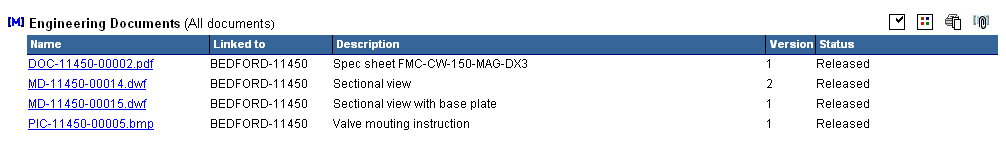
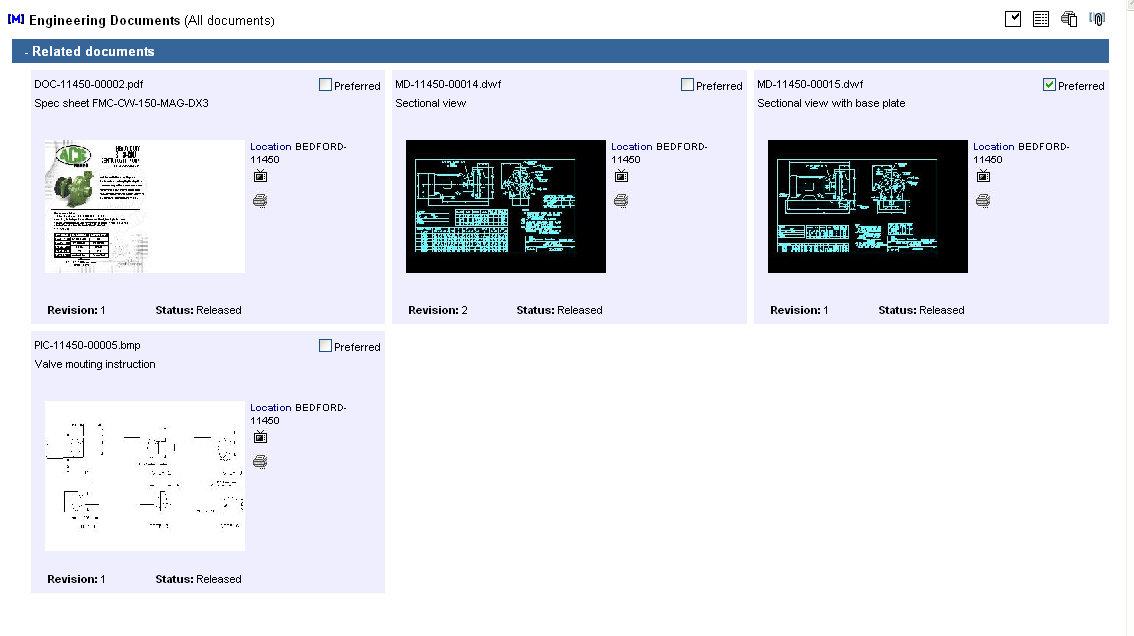
To switch between list view and thumbnail view:
 or Show Thumbnails
or Show Thumbnails icon in the upper right corner of the page.
icon in the upper right corner of the page.Related concepts
Related tasks
Viewing the latest revision of a document
Viewing properties of a document
|
Copyright © 2000-2012 BlueCielo ECM Solutions |