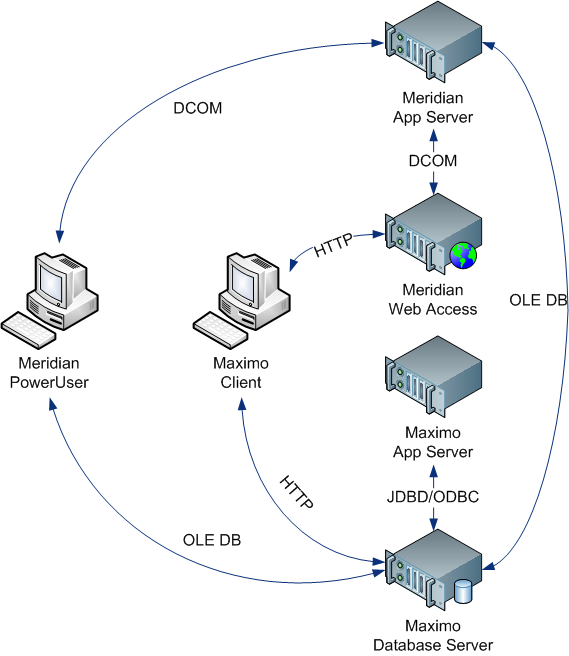
|
|
|
|
|
BlueCielo Meridian Asset Management Module 2012 Administrator's Guide | BlueCielo ECM Solutions |
The Asset Management Module provides out-of-the-box integration with IBM Maximo 4.x. In that version, the integration uses the Maximo hyperlink functionality. In each Maximo application to be integrated, a button is added using the Centura Object Nationalizer. The button executes a link program and passes parameters that identify the asset that the user requested. The program converts the parameters to a URL and opens Internet Explorer with the URL, which requests from Meridian Enterprise Web Access the documents that are linked to the requested asset. The user is shown web pages that are generated by an extension of the Web Access component. The integration is illustrated in the following figure. For more information about the integration, see Integrating with Maximo 4.
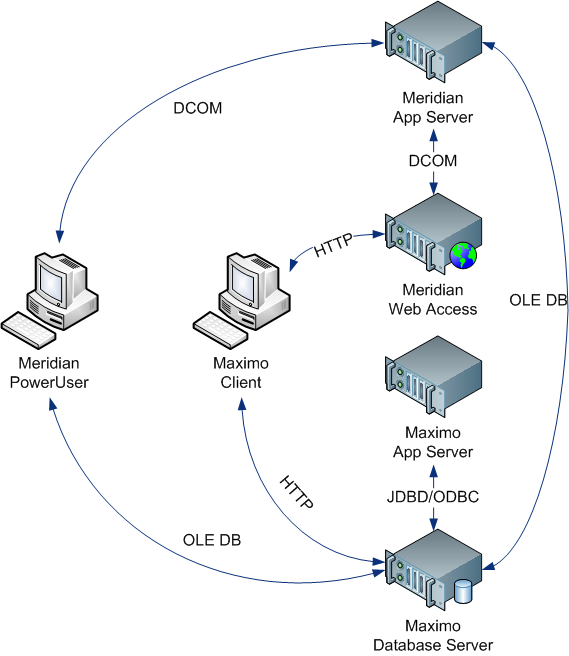
Related information
|
Copyright © 2000-2012 BlueCielo ECM Solutions |