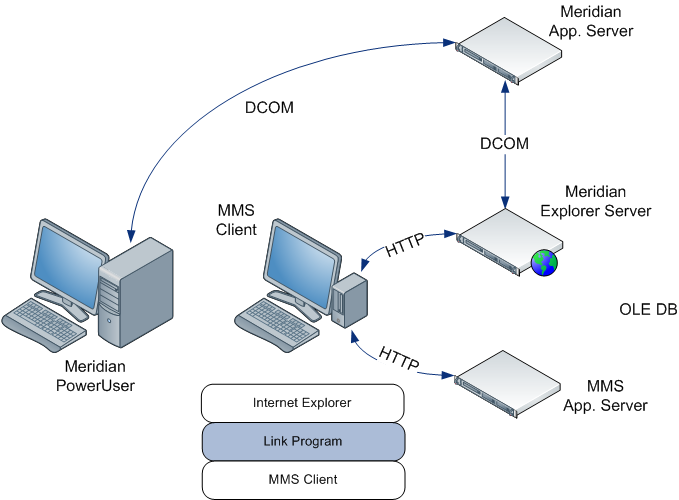
|
|
|
|
|
BlueCielo Meridian Asset Management Module 2012 Administrator's Guide | BlueCielo ECM Solutions |
The integration of the Asset Management Module with maintenance management systems other than IBM Maximo is designed in a generic way that can be implemented with almost any maintenance management system. The integration is illustrated in the following figure.
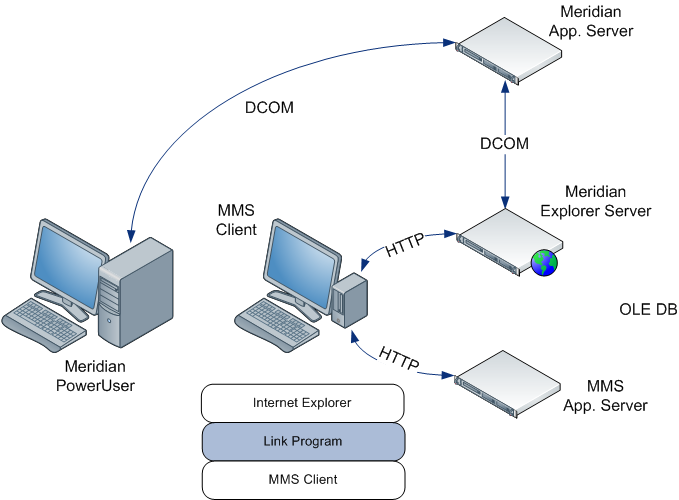
For the maintenance management system users, a custom button is typically added to the user interface of the maintenance management system. This button executes a link program and passes parameters that identify the asset that the user requested. The program converts the parameters to a URL and opens Internet Explorer with the URL, which requests from Meridian Explorer the documents that are linked to the requested asset. The user is shown web pages that are generated by an extension of the Meridian Explorer client application. The Asset Management Module contains the source code of a prototype link program that can be called from a SAP Plant Maintenance system. For more information about the link program, see Understanding the SAP link program.
For the Meridian Enterprise users, Meridian Enterprise installs extensions for the PowerUser client application. These extensions allow users to manage references between objects (assets) and documents stored in a Meridian Enterprise vault. For more about these extensions, the BlueCielo Meridian Asset Management Module User’s Guide.
Related concepts
Integrating with other maintenance management systems
Understanding the maintenance management system requirements
About integrating with a web-based system
About integrating with a Windows-based system
Related tasks
Retrieving arguments from an API
Retrieving arguments from a URL
|
Copyright © 2000-2012 BlueCielo ECM Solutions |